|
Copyright
©1991, 1992, 1995-97 Hewlett-Packard Corporation.
1.0 Introduction
| 2.0
Latin Text and Display | 3.0 Latin Hand
Written
4.0
Latin Decorative | 5.0 Latin
Pictoral | 6.0
Summary of Variables
7.0
Calculated Variables | 8.0
PANOSE Submission Form
9.0
PANOSE Classification Sheet
5.0
Latin Pictorial
5.1
Family Kind
Sub-digits
0-Any
1-No Fit
2-Latin Text
3-Latin Hand Written
4-Latin Decorative
5-Latin Symbol
Description
Latin Symbol
is where all the nonalphabetic fonts reside. These are fonts that can
be loaded like normal text fonts, but do not contain readable
characters. Dingbats and specialized symbol fonts are two examples.
5.2
Kind
Sub-digits
0-Any
1-No Fit
2-Montages
3-Pictures
4-Shapes
5-Scientific
6-Music
7-Expert
8-Patterns
9-Boarders
10-Icons
11-Logos
12-Industry specific
Description
Montages
are symbol sets in which no single type of symbol is more that 50% of
the total set. Picture sets are made up of pictures
like hands, feet, religious symbols, hardware, flowers, buildings,
clocks etc. Shape sets are made up of abstract
shapes like arrows, boxes, squares, dots, stars, etc. Scientific
sets contains specialized scientific symbols like math Greek letters,
differential segments, etc. Music sets contain
notes and specialized music symbols like clefs, sharps, flats, trills,
etc. Expert sets are extensions to text fonts
containing groups of specialized ligatures, groups of small caps, etc. Pattern
sets contain line fill symbols, textures, etc. Boarder
sets contain various kinds of simple or fancy boarder sections and
corners. Icon sets contain block illustrations,
symbolic shapes, etc. Logo sets contain copyrighted
logos, registered artwork, etc. Industry Specific
sets contain symbols specific to different fields, like medicine, law,
engineering, etc.
Montages
are the most common type of symbol set. The categories used to
determine whether any one symbol type is dominant are the following:
Arrows
Fraktur Characters
Mathematical Set Operators
Mathematical Symbol Parts (large integral, etc.)
Other Mathematical Equation Operators
Zodiac Symbols
Card Suit Symbols
Exaggerated Numbers
Exaggerated Letters
Exaggerated Punctuations
Circled Characters
Currency Symbols
Special Ligatures
Ornaments
Border Art
Boxes
Xes
Dots
Stars
Faces
Hands
Religious Symbols
Miscellaneous
5.3
Weight
Sub-digits
1-No Fit
Description
The Weight
digit is required by the PANOSE engine, but is not meaningful for
symbol faces, so it is always set to 1.
5.4
Spacing
Sub-digits
0-Any
1-No fit
2-Proportional Spaced
3-Monospaced
Description
This digit
allows monospaced and proportional symbols to be distinguished.
5.5
Aspect ratio & contrast
Sub-digits
1-No Fit
Description
The Aspect
Ratio & Composite digits is required by the PANOSE engine, but
are not meaningful for symbol faces, so they are combined into this
digit and always set to 1.
5.6
Aspect ratio of character 94
Sub-digits
0-Any
1-No Fit
2-No Width
3-Exceptionally Wide
4-Super Wide
5-Very Wide
6-Wide
7-Normal
8-Narrow
9-Very Narrow
Description
The Aspect
Ratio is taken to be the height of character 94 divided by the black
width. Character 94 was chosen to be in the Lower ASCII range and thus
usually used.
Calculated
Variable
Ratio
= Height / Black Width
Classification
0-Any
1-No Fit
2-No Width..……………… there is no character 94
3-Exceptionally Wide ……………0 < Ratio
£ 0.40
4-Super Wide …………………0.40 <
Ratio £ 0.60
5-Very Wide…………………. 0.60 <
Ratio £ 0.80
6-Wide ………………………..0.80 < Ratio £ 0.93
7-Normal ……………………..0.93 < Ratio £ 1.10
8-Narrow …………………….1.10 <
Ratio £ 1.40
9-Very Narrow ………………………Ratio >1.40
Examples
Figure
28 - Aspect Ratio Calculations
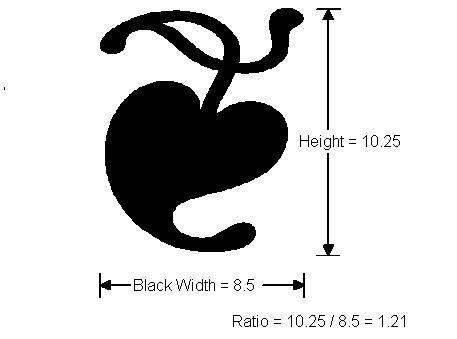
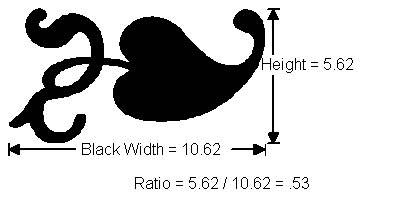
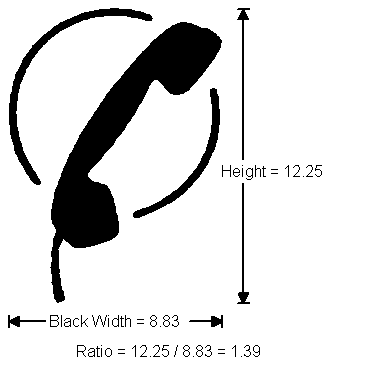
5.7
Aspect ratio of character 119
Sub-digits
0-Any
1-No Fit
2-No Width
3-Exceptionally Wide
4-Super Wide
5-Very Wide
6-Wide
7-Normal
8-Narrow
9-Very Narrow
Description
The Aspect
Ratio is taken to be the height of character 119 divided by the black
width. Character 119 was chosen to be in the Lower ASCII range and thus
usually used.
Calculated
Variable
Ratio
= Height / Black Width
Classification
0-Any
1-No Fit
2-No Width..……………… there is no character 119
3-Exceptionally Wide ……………0 < Ratio
£ 0.40
4-Super Wide …………………0.40 <
Ratio £ 0.60
5-Very Wide…………………. 0.60 <
Ratio £ 0.80
6-Wide ………………………..0.80 < Ratio£ 0.93
7-Normal ……………………..0.93 < Ratio£ 1.10
8-Narrow …………………….1.10<
Ratio £ 1.40
9-Very Narrow ………………………Ratio >1.40
5.8 Aspect
ratio of character 157
0-Any
1-No Fit
2-No Width
3-Exceptionally Wide
4-Super Wide
5-Very Wide
6-Wide
7-Normal
8-Narrow
9-Very Narrow
Description
The Aspect
Ratio is taken to be the height of character 157 divided by the black
width. Character 157 was chosen because it lies in the printer control
area of the standard ASCII table and is thus often not used.
Calculated
Variable
Ratio
= Height / Black Width
Classification
0-Any
1-No Fit
2-No Width..……………… there is no character 157
3-Exceptionally Wide ……………0 < Ratio
£ 0.40
4-Super Wide …………………0.40 <
Ratio £ 0.60
5-Very Wide…………………. 0.60 <
Ratio £ 0.80
6-Wide ………………………..0.80 < Ratio £ 0.93
7-Normal ……………………..0.93 < Ratio £ 1.10
8-Narrow …………………….1.10 <
Ratio £ 1.40
9-Very Narrow ………………………Ratio >1.40
5.9 Aspect
ratio of character 163
Sub-digits
0-Any
1-No Fit
2-No Width
3-Exceptionally Wide
4-Super Wide
5-Very Wide
6-Wide
7-Normal
8-Narrow
9-Very Narrow
Description
The Aspect
Ratio is taken to be the height of character 163 divided by the black
width. Character 163 was chosen to be in the Upper ASCII (8-bit ASCII)
range and thus will likely be used only in an extended symbol set.
Calculated
Variable
Ratio
= Height / Black Width
Classification
0-Any
1-No Fit
2-No Width..……………… there is no character 163
3-Exceptionally Wide ……………0 < Ratio
£ 0.40
4-Super Wide …………………0.40 <
Ratio £ 0.60
5-Very Wide…………………. 0.60 <
Ratio £ 0.80
6-Wide ………………………..0.80 < Ratio £ 0.93
7-Normal ……………………..0.93 < Ratio £ 1.10
8-Narrow …………………….1.10 <
Ratio £ 1.40
9-Very Narrow ………………………Ratio >1.40
5.10 Aspect
ratio of character 211
Sub-digits
0-Any
1-No Fit
2-No Width
3-Exceptionally Wide
4-Super Wide
5-Very Wide
6-Wide
7-Normal
8-Narrow
9-Very Narrow
Description
The Aspect
Ratio is taken to be the height of character 211 divided by the black
width. Character 211 was chosen to be in the Upper ASCII (8-bit ASCII)
range and thus will likely be used only in an extended symbol set.
Calculated
Variable
Ratio
= Height / Black Width
Classification
0-Any
1-No Fit
2-No Width..……………… there is no character 211
3-Exceptionally Wide ……………0 < Ratio
£ 0.40
4-Super Wide …………………0.40 <
Ratio £ 0.60
5-Very Wide…………………. 0.60 <
Ratio £ 0.80
6-Wide ………………………..0.80 < Ratio £ 0.93
7-Normal ……………………..0.93 < Ratio £ 1.10
8-Narrow …………………….1.10 <
Ratio £ 1.40
9-Very Narrow ………………………Ratio >1.40
Top
Section 6.0
|
